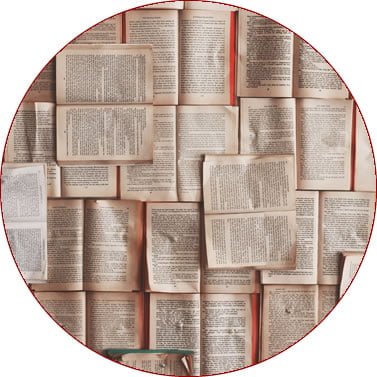To expand on our original blog entry on terminology frequently used in the web industry here are some more terms that everyday users may not be familiar with.
Image Use
JPEG
Probably the most widely used image file type on websites is the Joint Photographic Experts Group format. Commonly referred to as jpeg or jpg files and using either a .jpg or .jpeg file extension this format is best suited to images with large numbers of colours such as photos.
GIF
The Graphics Interchange Format or GIF file contains a maximum of 256 colours and is best suited to flat images or graphics type files such as logos which may only use a few colours. These files have a .gif extension, generally are small in file size (weight) and therefore are not suitable for photos.
PNG
Ideal for images that have transparent backgrounds the Portable Network Graphics or PNG format has become increasingly popular as an all-round image file type. PNG files have a .png extension.
Navigation
Menu Bar/Navigation Bar
A list of links that connect the various pages of a website. Usually displayed as a row of labels or tabs at the top of each web page and common to all pages in a website. Menu items are commonly used to divide website material into important categories that may also include sub-categories available through drop-down or fly-out sub-items.
Home Page
The first and main page of a website. The homepage can be accessed by using the website address (URL) in its most basic form e.g. www.netmaintain.net and is the page a visitor is returned to after clicking on a “home” link or button.
Landing Page
A specially designed page that can be substituted for the home page or act as an additional page targeted specifically as part of a promotional campaign or advertising strategy. Landing pages can be used to track visits to help determine the success of advertising or provide information as part of the campaign and may only be referred to in advertising material produced as part of that campaign and might not appear in the website menu.
Redirection
Used where a website visitor is automatically sent to an alternate page. Most commonly used when a website has moved, changed name or a specific page has been removed or replaced.
404 Error
A website page that displays a message stating that the website page you were trying to view is no longer available or does not exist.
iFrame
Used to display the content of another webpage within the one you are currently viewing. The content can come from the current website or from an entirely different website and can be displayed in a way that the user is not aware of where the content originates.
Layout and Design
White space
A term used to refer to empty or blank areas of a web page that are left free of images or text to provide space around content. The use of white space is a design technique that provides focus to the content by presenting it in an uncluttered way.
Above the Fold
Above the fold – refers to the part of a web page that is immediately visible in the users screen without the need to scroll down.
Below the Fold
Below the fold – refers to the part of a web page that is only visible once the user scrolls down past the material initially visible i.e. past the fold.
Usability
The degree to which a user can manage to use a website functions and features including ease of navigation, ability to find information and how the content displays on the users device relative to the intended use of the site.
Front End
The parts of a website, including text and images, that are publicly visible – sometimes called the user interface.
Back End
The parts of a website that are not publicly visible and may consist of programming code, databases and other resources.
General
CMS
A CMS or ‘content management system’ is a type of web application that allows users to edit and update website content through a web interface that does not require technical expertise in web design and development.
Cookies
Cookies are tiny files stored on your computer by a website you have visited. Cookies are commonly used to remember preferences you have selected while at the website so that you do not need to select those options again on your next visit. A common use for cookies is to remember login usernames.
Meta Data
The details stored in the source code of a web page. Not displayed visibly on the page, meta data can contain information such as a description of the pages contents and keywords relating to the information on the page.
Plug-ins/Widgets
Standalone functionality that can be added to a web page without the need to modify the underlying core of the page code. Examples include Adobe Flash Player and QuickTime video players.
Spider
The means by which search engines “crawl” the internet. A software program initiated by search engines that follows links from website to website indexing content for use in search engine search results pages.