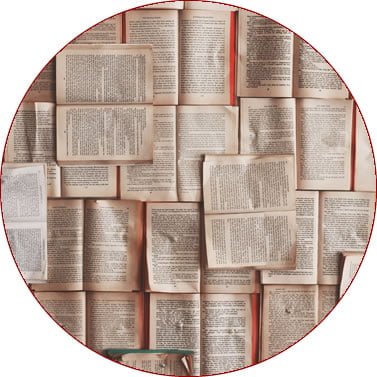There is nothing more disappointing for a web developer than to hand over a well constructed, functional and visually appealing website to a client only to find that within a few weeks the site owner has been overwhelmed by the novelty and ease of managing website content to the point where they change things to suit their own ideas about style and functionality.
This is not to say that the site owner doesn’t have the right to choose how they want the site to look, but generally the web developer has based the initial site design on years of experience and knowledge of what works and what doesn’t, as well as what appeals to the “majority” of site visitors and is supported well by a range of screen sizes and web browser types. Unfortunately site owners can be easily swayed by what “they like” or by a few comments made by well intentioned friends and relatives.
Some Of The Common Mistakes
- the use of enormous photos; sometimes to the point of pushing the website framework out of alignment
- using a veritable kaleidoscope of colours
- over-use of fonts
- exceedingly large font size
- poor alignment of text, images, and text with images
- bad text/colour combinations
- use of gadgets, goodies, tools, bells, whistles and flashing lights
There are lots of other mistakes but this gives you an idea of what most budding content managers fall victim to in the early stages.
Preventing Your Site From Getting That Amateurish Look
So, the challenge is to retain the hopefully stylish design and professional look of your site and at the same time add some flair while updating the content. Here are some tips to consider:
- while the temptation is to make images as large as possible it is really a trade-off between size and speed. Images should be kept to proportions that fit well within the structure of the page and where an enlargement is necessary to display greater detail it should take the form of a proper enlargement pop-up or gallery.
- colours should be limited to a small pallet of complimentary colours. Use a colour wheel if necessary to choose colours that work well together.
- some fonts just don’t work well when displayed on screen and fancy fonts won’t necessarily display on all computers. Stick to a couple of common system fonts and save fancy fonts for limited use in graphics.
- font size should be consistent and despite the temptation to try and emphasize text by making it as large as possible there is no quicker way to give your site that “constructed in the backyard” look.
- it can be tricky to get text, images and sections of a website to align well, that is why some people prefer to pay a professional.
just because you can highlight that light green text with a bright yellow background doesn’t mean you should. Yuck. - avoid using every tool and trick available. Cursor trails, hit counters and other “goodies” available with most common text editors used in today’s content management systems are tempting but distracting to site visitors, date very quickly and can usually be replace with more professional alternatives or better still left out all together.
The main thing to do while managing the content on your site is to consider how it will appear to the “majority” of visitors to your website and not get tunnel vision about what “you” see.
Not sure what a bad website looks like? Try Googling “The World’s Worst Websites”.